Looking back to the beginning of the year, I cannot begin to tell you what my thoughts were about Digital Humanities (DH). That is justified by the fact that I had no idea what DH was. During our first practice blog post, when we were directed to look different examples of DH web pages and reflect on it, I was clueless on what to reflect. It is not that the web pages looked like a typical web page, it is simply because I had no idea as to what I was looking at or supposed to be looking for. I simply looked at what the different historical information was about, being completely ignorant to how it was being displayed. That is what this class brought to me. It provided us with a background knowledge on different Digital Humanity techniques such as, but not limited to, Gephi, Time-Mapper, XML TEI Markup, and ArcGIS. The latter two are what my group decided base our final project off of.
From June 4th through June 10th, 1753, Brother Grube spent six days travelling from Shamokin to Quenischachachque, and then back. We were provided with a transcribed version of the journal entries he made recording the events that took place over the course his mission. The main focus behind Brother Grube’s journey was to spread the word of the Savior. Essentially, we dug into his reflections and analyzed them. Furthermore, we created and interactive and visual way of understanding the events that happened.

XML TEI Markup is a way to tag a text with added understanding. The average reader may not understand the work that goes into tagging any document. Tagging becomes complicated in that there are many decisions to be made and several selections do so with. Any individual word or phrase can be tagged as a place, person, object, state, trait, language, affiliation, and even a role. Some of those tags allow for further descriptions inside of them with become more specific and enable a sense of consistency throughout the markup. Working in a group allows for a better yet at sometimes more difficult way of markup. The majority of the time, our group was in agreement with how to markup different words and phrases. For the most part when we were not in agreement, one of us was able to persuade the other to agree with them. However, there were a couple of instances when we were unable to agree on how to mark a word. For example, there was an instance where the word “relaxed” was used. In context, it could have been either a state or an event. We were able to add uncertainty to our tag so that the reader could know that we were not sure as to how to mark it. Another interesting factor of XML TEI Markup is that it is completely the editor’s choice as to how detailed to get with it. We decided to get highly detailed with it, so much that it was described as being “carpet bombed” by other classmates.
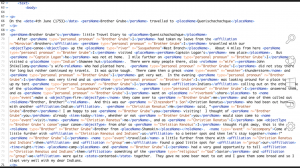
There was much frustration in finalizing our markup. For some reason, the XML file did show that there were any errors in the text. When transferring from one computer to the other, several errors showed up. When we fixed one error, another popped up, and sometimes more than one. All in all, it took our group nearly an hour and a half to find and fix all of the small, tedious errors. With all of the near anger that built up during that time, the feeling of satisfaction has never been so high for me than what it was at the moment that we witnessed the green block appear at the top right of our screen. The green block means that the markup file is correct and there are no more errors. It was mixed feelings of excitement and accomplishment.

While tagging up the text, we originally created a placeography, but it quickly turned into a prosopography base. It was easier to keep track of how we tagged everything so we could maintain consistency. We were further able to sort the prosopography base so that we could extract all the data and translate it on our to our story map.
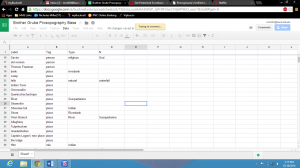
ArcGIS is a unique DH tool that allows one to visually display landmarks relative to location and distance. Using this tool, our group was able to show Brother Grube’s travels in a way provides better understanding to the viewer. We were able to show his day by day progress towards Quenischachachque and then back. The interesting part is that we were then able to show the distances he travelled. Even more fascinating is that we were able to tell the story of his recordings. The story map allowed for us to include details about the people he met and visited, as well as the whole purpose behind Brother Grube’s trip. We were able to show his movements along the West Branch of the Susquehanna River in relation to today’s geography and landmarks.
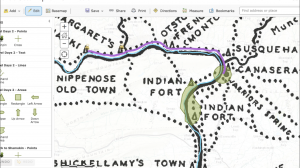
All in all, this final project was a significant culmination to everything that we learned throughout the Digital Humanities course. No, we did not bring together every small thing that we learned. However, learning everything that we did helped us to decide which would be the best way to present this information on Brother Grube’s travels. It helped us to decide that using XML TEI Markup and ArcGIS would be the best way digitalize these transcriptions and add further understanding for readers and viewers. This final project helped me to gain further understanding for the hard work and preciseness that goes into DH and it made me even more eager to learn more about Digital Humanities and to continue to work with it.
Link to the files